Idaho Secretary of State
|
| Print Close |
To file an amendment of Debtor Deletion, continue to follow these basic steps:
5) Select the name of the debtor you wish to delete then click the Proceed >> button to continue.
(Sample Debtor Select Screen)
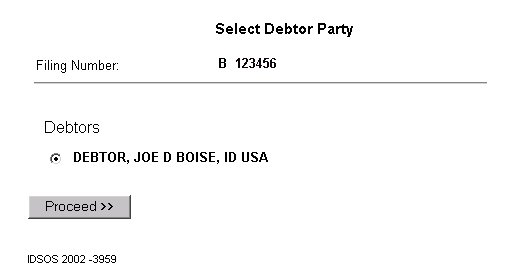
6) The Deletion of Debtor Verification screen below contains the name of the authorizing party and the name of the debtor to be released (deleted). Ensure that all information is correct then choose from the following options:
(Sample Deletion of Debtor Verification Screen)
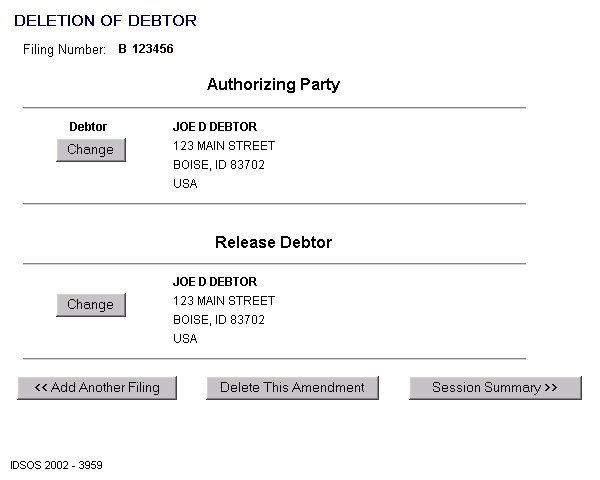
7) The Session Summary screen below contains a filing party, type of filing and the session total fee. If you would like to view or modify the information for this filing follow these instructions.
(Sample Debtor Deletion Session Summary Screen)
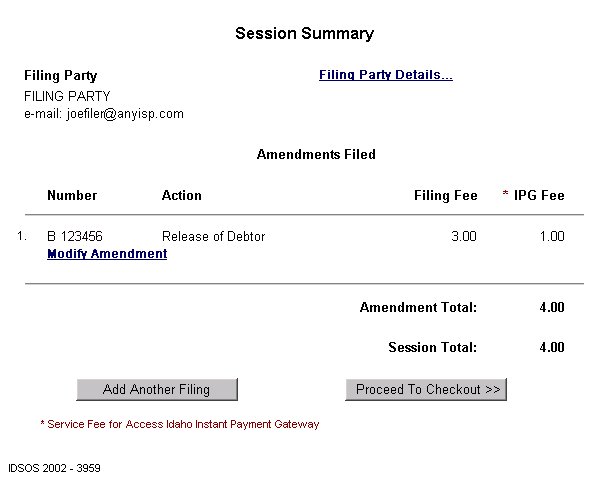
When you have finished entering and editing the amendment information, it is strongly recommended that you carefully review the contents of each filing for completeness and accuracy.
Pursuant to IDAPA 34.05.06, Section 4, Item 406, "An error by a filer is the responsibility of such filer." See the section Reviewing Your Session for further instructions.
8) Clicking the Proceed To Checkout
>> button takes you to the Proceed to Checkout
screen. (See sample screen below)
From here you have two options:
(Sample "Proceed to Checkout"
Screen)
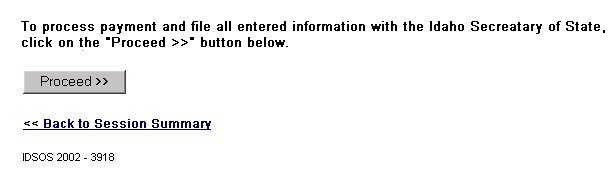
When you have completed Access Idaho's Instant Payment Gateway process, the screen below will appear indicating that the filing process is complete.
(Sample Debtor Deletion Confirmation Screen.)
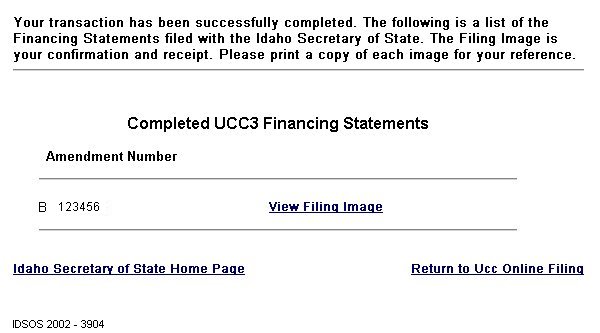
NOTE: The Filing Image is your receipt. Please DO NOT forget to print a copy of each image for your reference.
(Sample Debtor Deletion Filing Image)
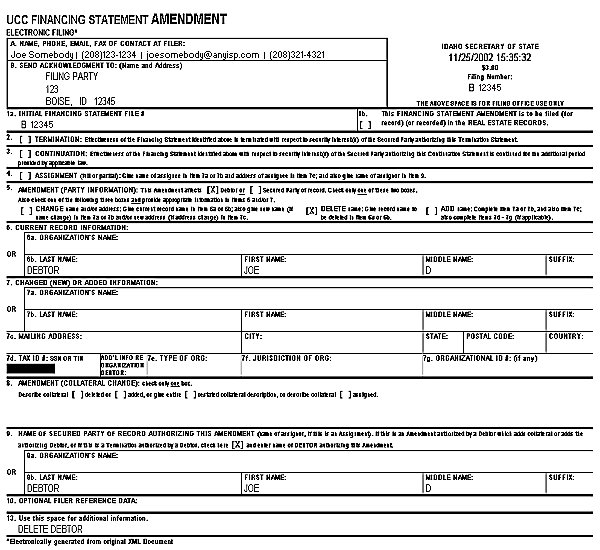
Once you have reviewed and printed ALL the filing images, you have completed this Filing Session!